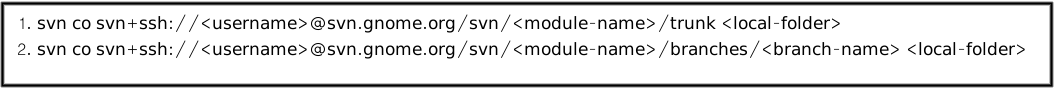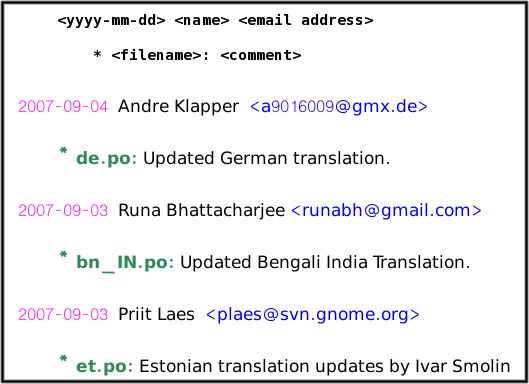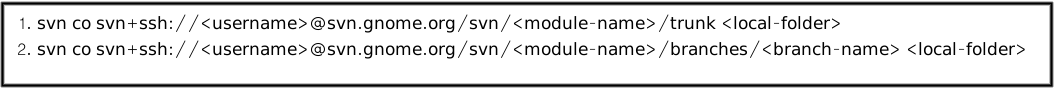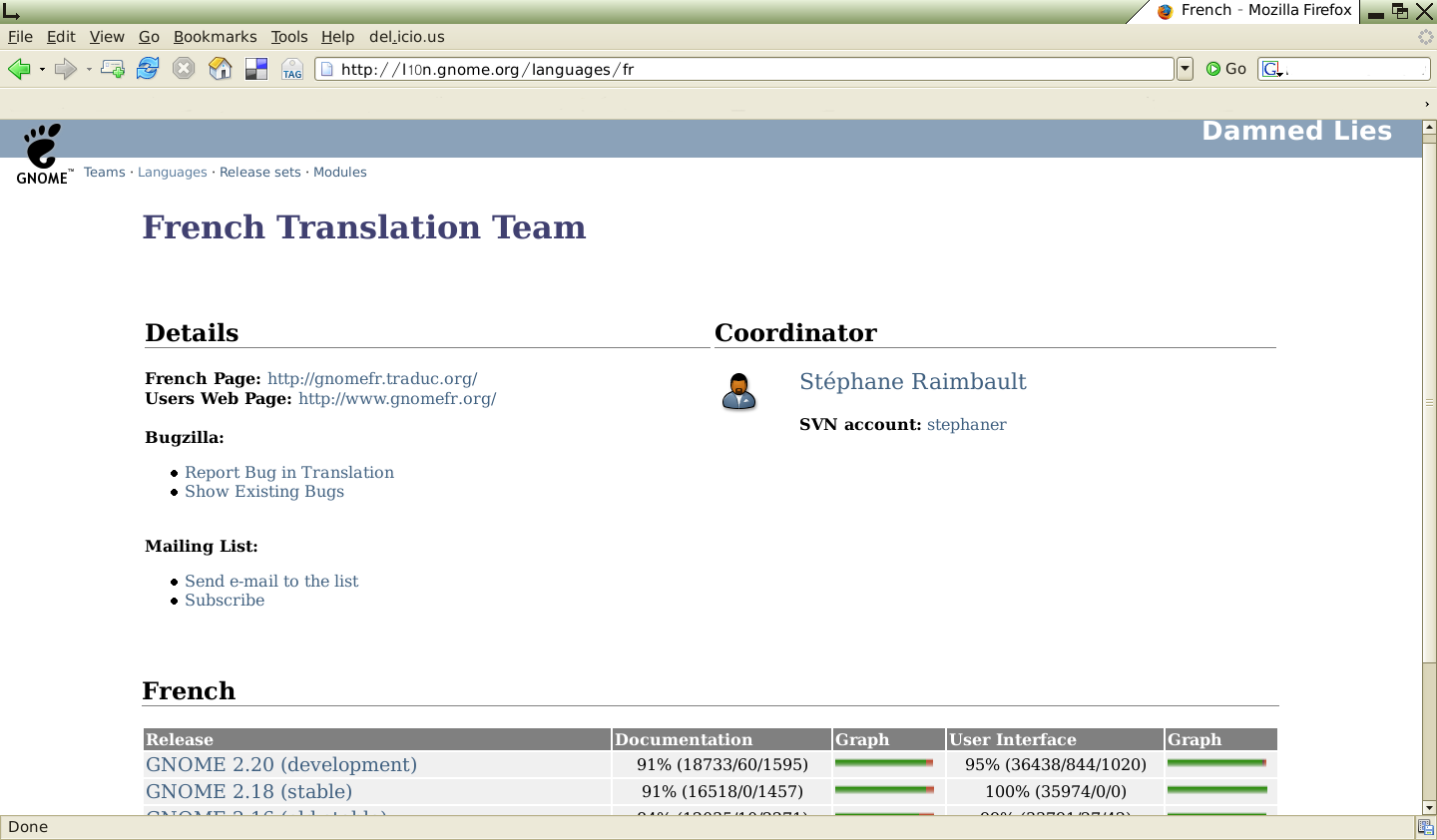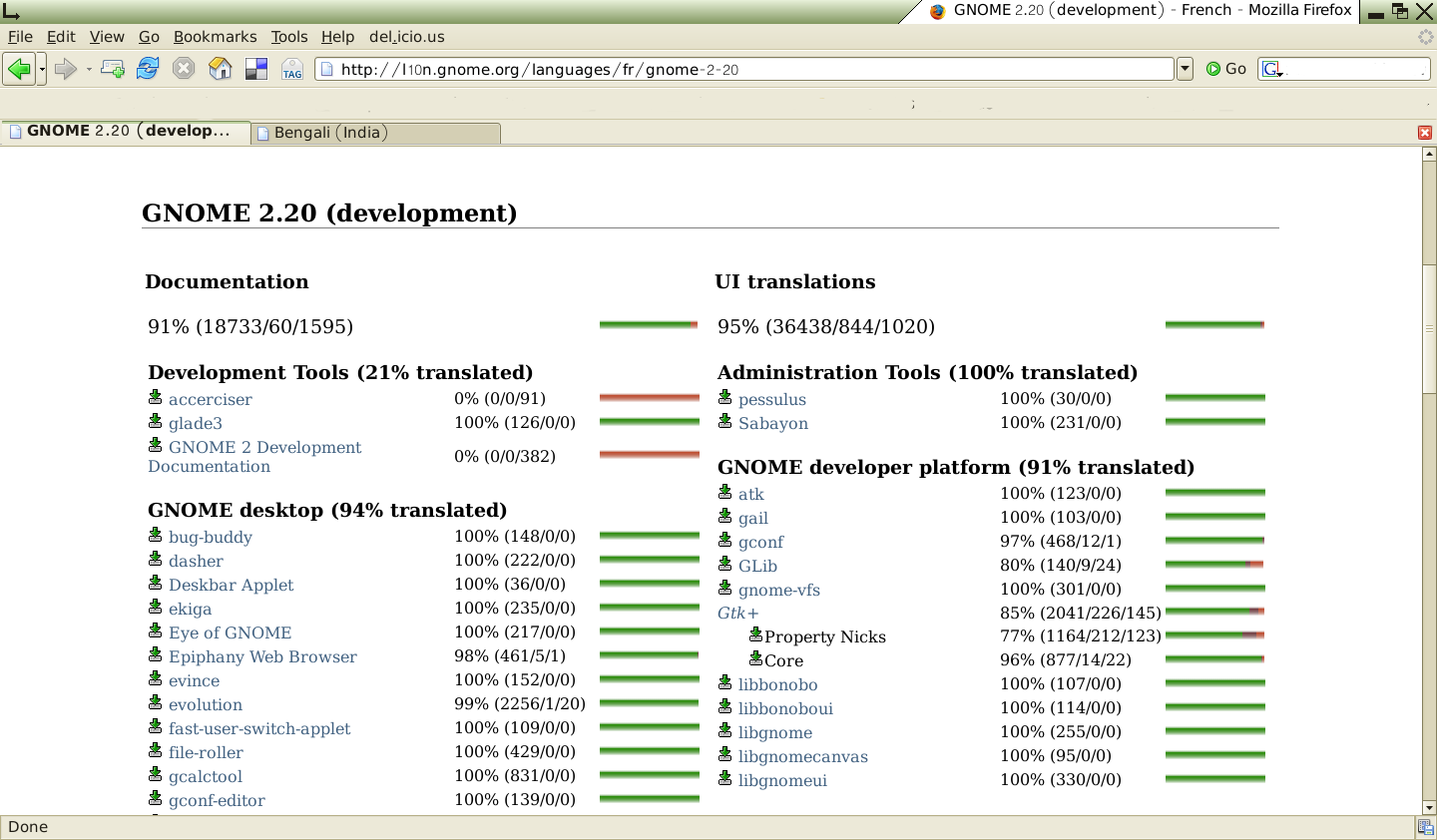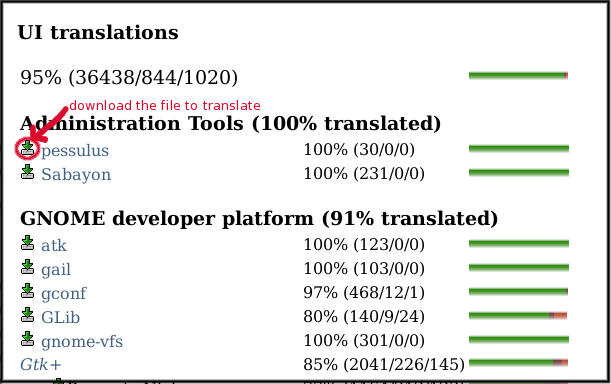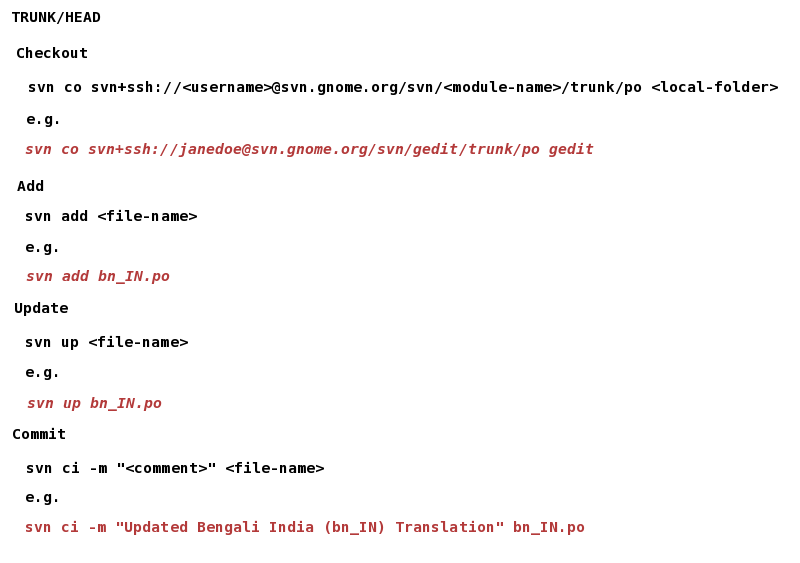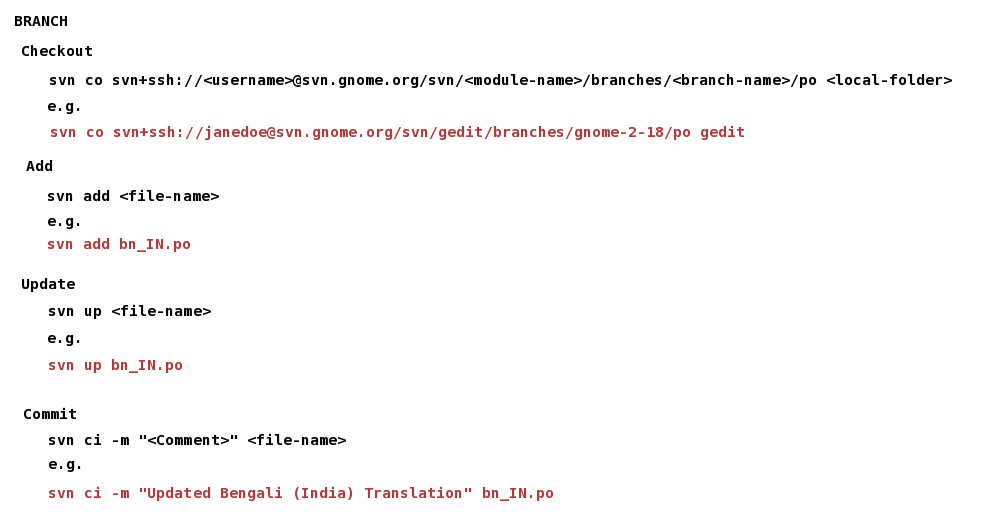Gnome Localization FAQs
Q. What is Gnome?
Q. Who builds Gnome?
Q. Is there anything interesting for me to work on?
Q. What is the Gnome Translation Project?
Q. Who can introduce a new language?
Q. Who works on these languages?
Q. Can I be a part of the translation teams?
Q. How do I go about it?
Q. My language is not in the list. What should I do?
Q. I want to start translating, what do I do?
Q. Where do I grab the files from?
Q. What do the green and red lines mean?
Q. How are the lines measured?
Q. Which files can I work on?
Q. Can I use a translation tool to work on these files?
Q. How do I translate the file?
Q. What do the '_" signs mean and can I translate them?
Q. I finished working on these files. How do I put it up there?
Q. I don't have access rights, what do I do?
Q. Hmm. But then, I want a gnome svn account for myself. What should I do?
Q. I am not the coordinator, what then?
Q. Are those the only two important factors?
Q. All conditions met. How do I get the account?
Q. Yay! I got access rights to the svn. What do I do next?
Q. Done that already. Now tell me how does this svn thingy work?
Q. What are the commands and how do I use them?
Q. What is the difference between the "Trunk" and "Branch" in the commands?
Q. What name should I use to save my file after translation?
Q. Are there any other important files?
Q. I found a package without the LINGUAS file. Is it right?
Q. How can configure.in and configure.ac files be downloaded?
Q. The exact command to download the parent directory is?
Q. What is Gnome?
A. Gnome (GNU Network Object Model Environment) is a complete desktop environment created using free software. It can be used with various *nix Operating systems. It is part of the GNU project.
http://en.wikipedia.org/wiki/GNOME
Q. Who builds Gnome?
A. Gnome is an international effort and volunteers from all across the globe chip in with contributions. The administrative tasks are managed by the Gnome Foundation with a Board elected by the members (essentially the volunteers with significant contributions) of the Gnome Foundation .
Q. Is there anything interesting for me to work on?
A. The Gnome Translation Project GTP Home PAge
Q. What is the Gnome Translation Project?
A. The Gnome Translation Project coordinates the translation of the Gnome application interfaces and documentation. Currently the number of languages being translated is 133. Language List. But the number keeps changing with new languages being introduced often. A language is deemed partially supported when 50% completed and fully supported when 80% completed.
Q. Who can introduce a new language?
A. Anyone who can read and write the language. That is necessary for this work. :-)
Q. Who works on these languages?
A. A team of translators lead by a coordinator for each language. Some teams are very big and some are very small.
Q. Can I be a part of the translation teams?
A. Yes, of course. It's free for anyone to join. As a first step, subscribe to the gnome-i18n@gnome.org mailing list to see how things are working.
Q. How do I go about it?
A. Check whether your language is listed here: http://l10n.gnome.org/languages/ . If yes, then check the respective language's page and write to the coordinator or the team's mailing-list offering your help. If you do not get any response lets say for about 7 days then, write to the gnome-i18n@gnome.org mailing list seeking assistance to connect you to your language team. If you still do not get any response, write directly to the Translation Project Spoke Persons for help.
Q. My language is not in the list. What should I do?
A. Send in a mail to gnome-i18n@gnome.org asking if anyone has started work on this language. Someone might have and has not yet been listed on the languages page. If it turns out that no one has, then offer to start a new team for that particular language. Since you would be proposing the language, you will be the coordinator. Read more here: http://live.gnome.org/TranslationProject/StartingATeam and don't hesitate to ask questions.
Q. I want to start translating, what do I do?
A. Grab the User Interface module or documentation files you would like to work on.
Q. Where do I grab the files from?
A. You can get the files from your languages team page from l10n.gnome.org. Click on your language name in http://l10n.gnome.org/languages/ to go to your language page. For French, go to http://l10n.gnome.org/languages/fr .
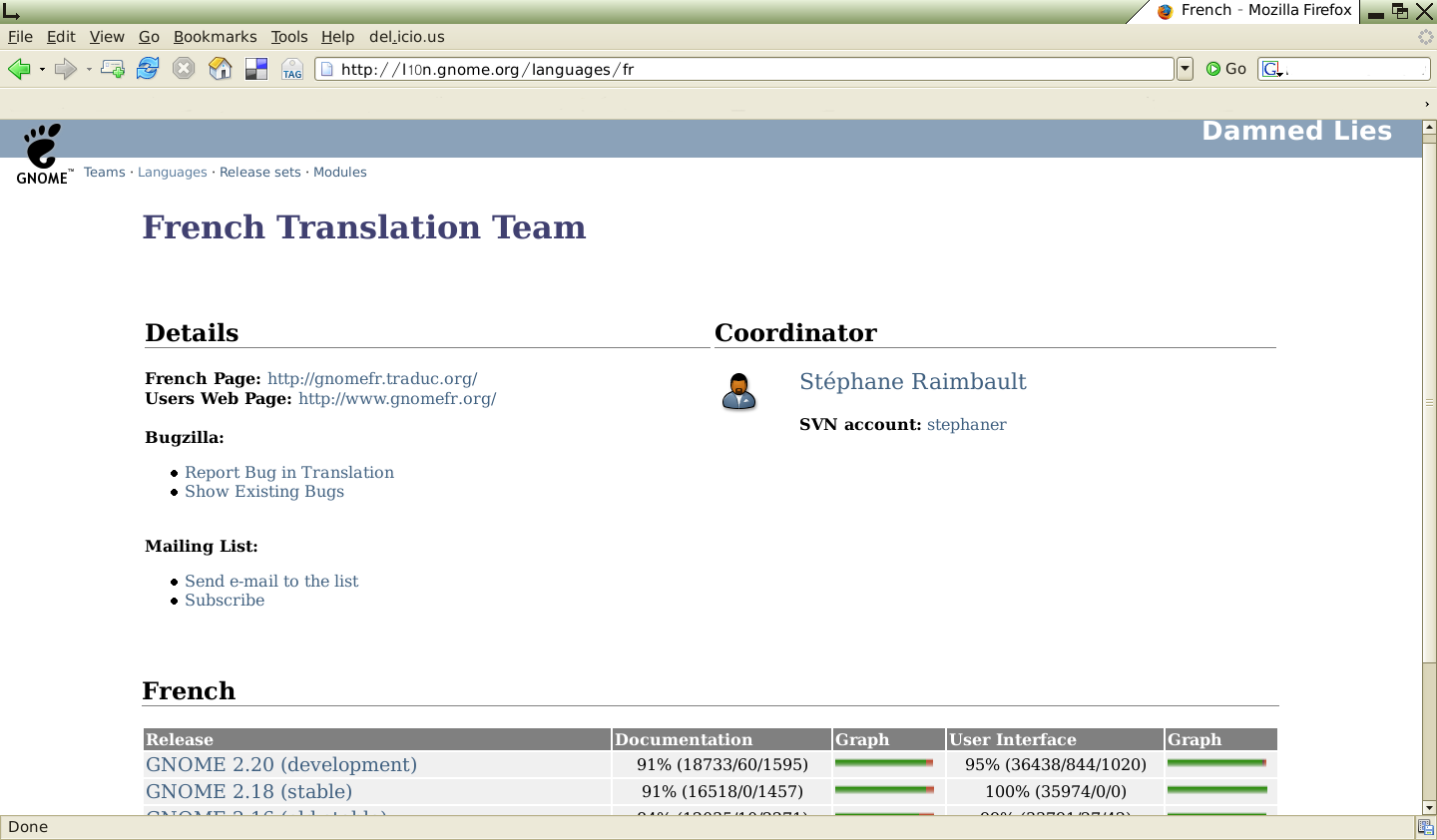
From this page click on the link for the Gnome version that you would like to work on. It will take you to a page with the listing of the Documentation and User Interface modules.
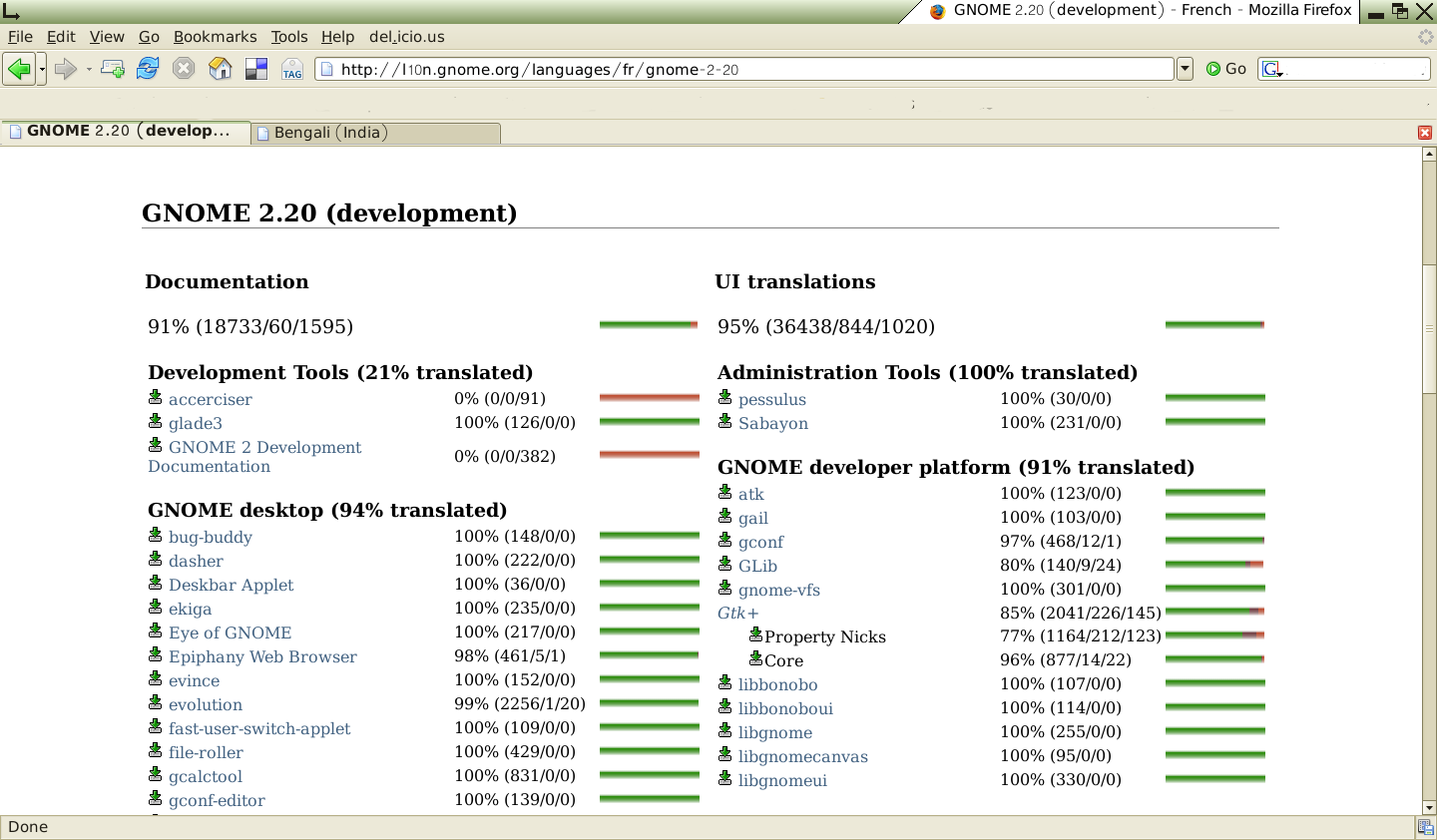
To grab the file, click on the small green arrow sign to the left of the module name and save it to your local disk.
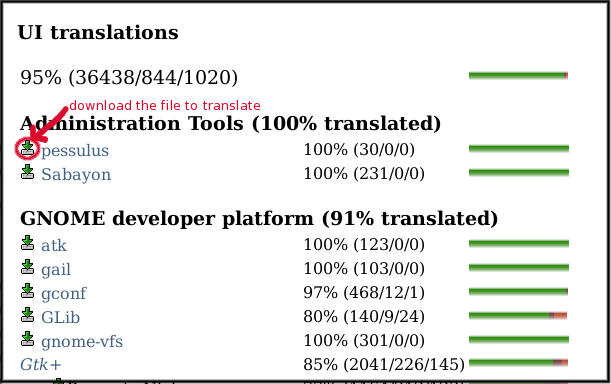
Q. What do the green and red lines mean?
A. The green line means that the file has been translated or is being translated. The red indicates the untranslated portion. Some files may have a purple section indicating fuzzy entries i.e. translated portions that need to be modified.
Q. How are the lines measured?
A. The lines are measured according to string numbers.
Q. Which files can I work on?
A. If there are any files which are completely red i.e. they have not been worked upon at all, you can work on them. If there are none of that kind, you could work on a partially translated file. But for the latter, its always good to clarify with the coordinator or the original translator if they would like you to work on that file. Often language teams follow certain rules so as to avoid confusion and provide quality output. If you are joining a very active team, it is prudent to learn from the coordinators or other members what the rules are so as not to disrupt the process.
Q. Can I use a translation tool to work on these files?
A. Absolutely, its a .po file and you can use gtranslator, kBabel etc. But do make sure that the header section is properly filled up (team's maliling list etc.)
Q. How do I translate the file?
A. The files will contain message catalog entries with the format:
msgid "Hello world"
msgstr ""
The strings within the "" signs in msgid would need to be translated.
E.g.
msgid "Hello world"
msgstr "নমস্কার পৃথিবী"
Each msgid-msgstr pair would be considered a string.
Q. What do the '_" signs mean and can I translate them?
A. The underscore i.e. "_" sign indicates Shortcut-keys for a menu entry.
E.g.
msgid "_File"
msgstr ""
It is advisable for languages using non-latin script e.g Chinese, Japanese, Hindi, Bengali, Tamil etc. to retain the shortcut keys in English.
Hence the above string would be translated in Bengali as:
msgid "_File"
msgstr "ফাইল (_F)"
Q. I finished working on these files. How do I put it up there?
A. The data on the page from which the file was downloaded was generated from the files in the Gnome svn repository. To put the translated file back in, one has to have access rights on the gnome svn.
Q. I don't have access rights, what do I do?
A. Send in the file to your team coordinator, requesting her/him to submit it for you. If there are any review processes, then after undergoing the review the file ought to be submitted.
Q. Hmm. But then, I want a gnome svn account for myself. What should I do?
A. If you are the coordinator then you would automatically get an account with the required access rights to the gnome svn.
Q. I am not the coordinator, what then?
A. I am afraid, then its a little difficult. There are two pre-requisites:
1. Significant past and present contributions
2. Approval from the Coordinator
For #1, one can apply for an account after a considerable amount of contribution. But, only if the coordinator approves. For gnome, the coordinator's decision of (dis)approval is final.
Q. Are those the only two important factors?
A. Not really. The language team may also have some guidelines or rules regarding access rights (e.g. maximum of two people will hold accounts at any point of time etc.). In such a case, these rules need to be honoured. More details here: http://live.gnome.org/TranslationProject/RequestingAnAccount.
Q. All conditions met. How do I get the account?
A. The details are here: http://live.gnome.org/NewAccounts .Follow them carefully.
Q. Yay! I got access rights to the svn. What do I do next?
A. Thank the Gnome sysadmin team! They rock!
Q. Done that already. Now tell me how does this svn thingy work?
A. First up. Install the svn package on your machine. Next you need to learn how to use svn commands to do the following:
1. Check out the modules from the main svn repository (Congratulations, you graduated from the "downloading .po files from the status page" stage)
2. Updating the modified files to sync the local and repository versions
3. Finally submitting the modified files into the repository
Q. What are the commands and how do I use them?
A. All the commands are right here:
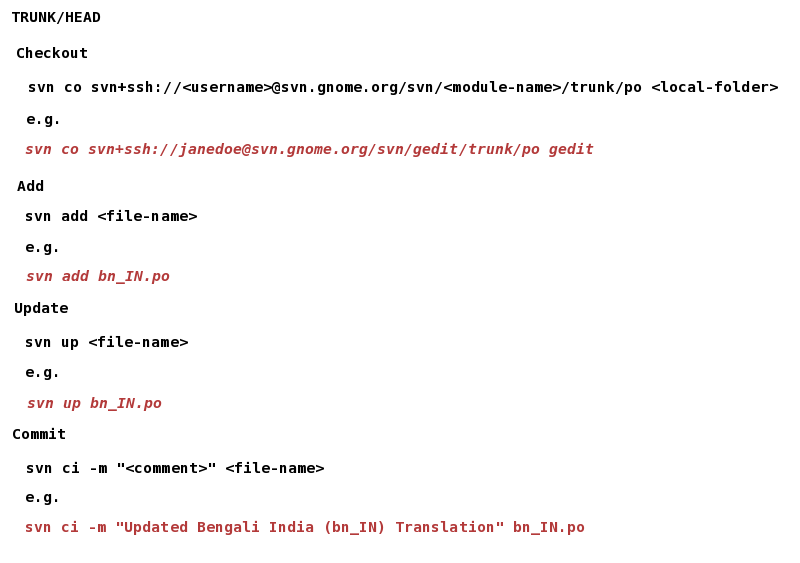
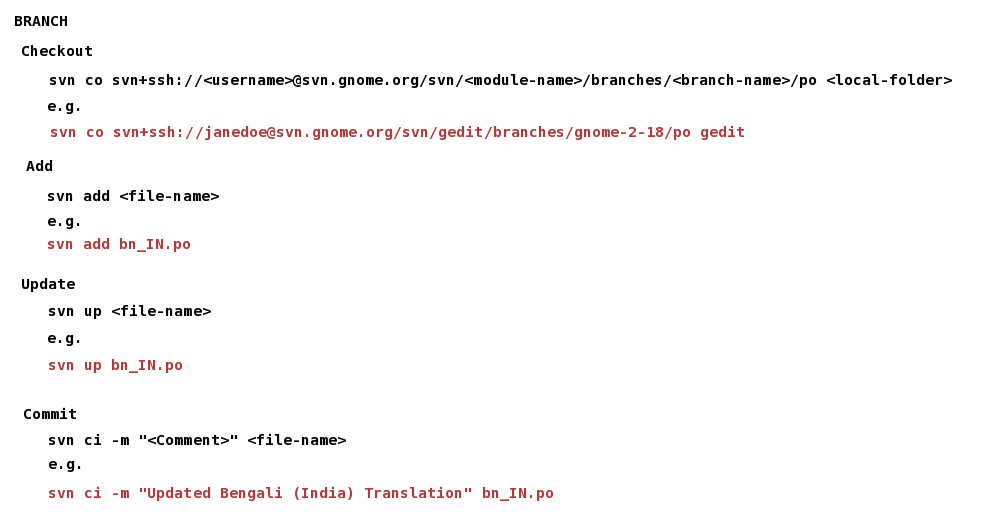
Q. What is the difference between the "Trunk" and "Branch" in the commands?
A. Trunk is the main development tree in the svn. Branches are created before major releases to continue the feature developments proposed for the release.
Q. What name should I use to save my file after translation?
A. The format to be used in .po e.g. fr.po, pt_BR.po etc.
Q. Are there any other important files?
A. Yes, the LINGUAS file and the Changelog file. The first one is used when a new translation is being added. The language code needs to be added to the list so that the application recognises its existence. The Changelog file is used to record the modifications done within the directory. The format needs to be maintained.
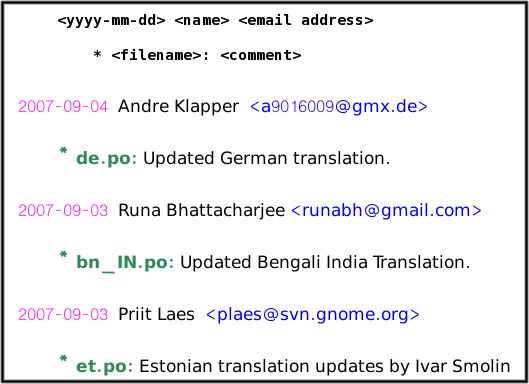
Q. I found a package without the LINGUAS file. Is it right?
A. Well, its not wrong. Earlier when the LINGUAS file did not exist, the language code needed to be added to one of the following two files:
1. configure.ac
2. configure.in
One of these files were present in the parent folder of the folder containing the .po files. Within these files there is a variable called ALL_LINGUAS. The language code was required to be added to the list of values for this variable.

Thats how it looks.
Q. How can configure.in and configure.ac files be downloaded?
A. Use the svn commands to grab the entire module directory instead of only the po directory. The file would be in the parent folder. Make sure to write entries in the Changelog file in that directory when you make any changes.
Q. The exact command to download the parent directory is?
A. #1 for trunk and #2 for branch